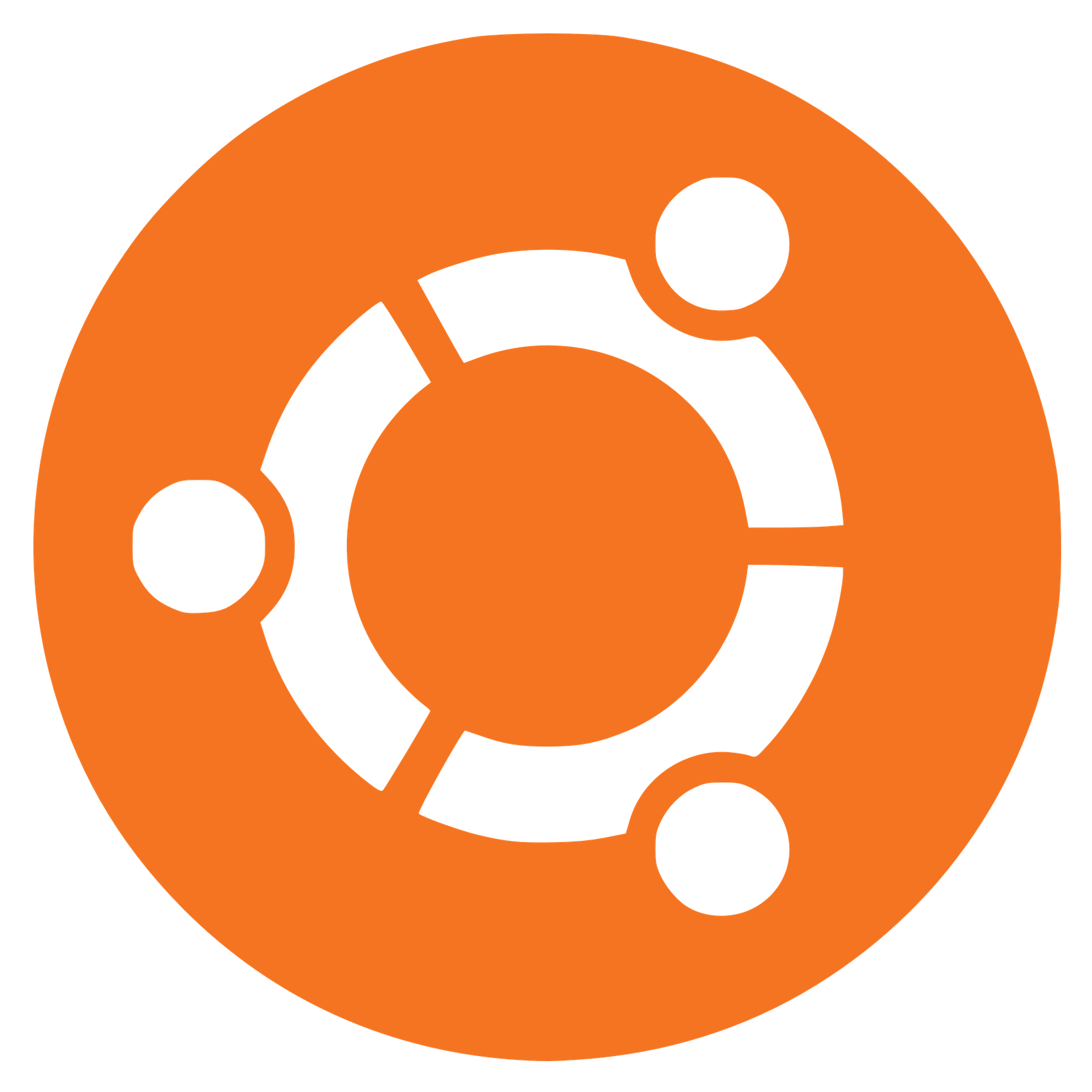This is how you install the GNOME Desktop UI on a Ubuntu Server.
**Installing Ubuntu Desktop is the same thing. Errr, how do I say this. Installing Ubuntu Server and then the Desktop UI is the same as installing Ubuntu Desktop instead of Ubuntu Server.
***However…. We’re going to use a different UI Loader then what Ubuntu Desktop comes with (LightDM) because it’s faster and its Linux, so we can & we will.
Update and Install your apt packages.
sudo apt update && sudo apt upgrade
Install Ubuntu GNOME Desktop
sudo apt install ubuntu-desktop
**select "lightdm" at the prompt
Start the GNOME UI
sudo service lightdm start