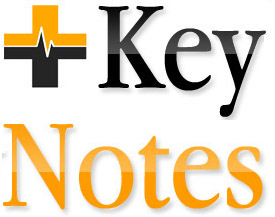A Purveyor of Software Solutions
Basic BMS
A Better Business Management System. Our platform is designed to scale with your business. We offer SaaS and On-Premise Solutions for small to medium size businesses focused on financials, customers, costing and more.
KeyNotes
KeyNotes is a very mature product used in behavioral health and drug counseling. It is a complete clinical suite. The software is Open Source, you only pay for hosting services. Read more about KeyNotes here.
Web & IT Services
We design and host websites, manage your business email, protect against viruses, and monitor your systems—all from right here in the Pacific Northwest. Stay secure and online without the headaches.
Recent Works
Customize SharePoint 2007 Search Look
Create a panel and store default Search within that panel Set Visible attribute to False so that the default search is hidden Add new Search Locate Core.css using in the Hive or use SharePoint Designer Controls the light blue border around the search box td.ms-sbcell{...
Updating MySite Master Pages and Design
After much head banging!! I have drawn the conclusion that MySites do not work like your typical SharePoint Portal Sites. Normally one would simply check out a page whether its was a master page or an ASPX page and modify it using sharepoint designer. While...
MOSS Open Document prompts for credentials
Problem: When attempting to open documents on our sharepoint portal we are being prompted for credentials. cancelling the prompt allows the document to open. Later if the user clicks on "Edit Document" from the menu above the credential prompt reappears. While being...
SQL Server Reporting Services HTTP 400 Error
After Configuring SQL Reporting Services you may receive and error HTTP failure 400 when navigating to http:///reports. This may happen if the Default Web Site in IIS is disabled/stopped.
Code Sample: VB.NET SMTP Mail function
1. Create a Visual Basic Class for your project by right clicking the project and select add. 2. Change the language to Visual Basic and select Class from the list of Installed Templates. 3. Name the class clsNotify. Add the code below to the class.(You...
Code Sample: TSQL, Size of tables in database
SELECT t.NAME AS TableName, p.rows AS RowCounts, SUM(a.total_pages) * 8 AS TotalSpaceKB, SUM(a.used_pages) * 8 AS UsedSpaceKB, (SUM(a.total_pages) - SUM(a.used_pages)) * 8 AS UnusedSpaceKB FROM sys.tables t INNER JOIN sys.indexes i ON t.OBJECT_ID = i.object_id INNER...
SSIS / BIDS Rename File with File System Task
Lets see if I can explain how to rename a files using the File System Task in BIDS or SSIS. First you will need to add a File System Task to your Control Flow. (Drag and Drop it to the Form) Open the task and change the Opertaion to Rename File. Set the...
SharePoint 2013 Design Packages broken
We were attempting to use Responsive SharePoint from CodePlex, They've done a lot of heavy lifting with regards to implementing Twitter Bootstrap within SharePoint 2013. After some testing we found that certain sites were becoming corrupt and throwing Errors and...
TSQL: Search All Tables
/****** Object: StoredProcedure [dbo].[SearchAllTables] Script Date: 3/14/2013 8:01:42 AM ******/ SET ANSI_NULLS ON GO SET QUOTED_IDENTIFIER ON GO CREATE PROC [dbo].[SearchAllTables] ( @SearchStr nvarchar(100) ) AS BEGIN -- Copyright © 2002 Narayana Vyas Kondreddi....
SharePoint 2013 unexpected database growth
So one day, suddenly I find my development environment out of drive space, never good, but its my dev box and not a production system. So that's the good news. Production Environment Fix(Contentdb): So I start poking around and find that the content database is...