King County Medicaid Export
Sections
Outline
King County Setup
KeyNotes Setup
-System Settings
-Funding Source
-Patient Insurance
-Ledger Entry
Medicaid Processing
-Export
-Upload
-Interpret
Other Tools
Outline
Let’ try to figure out how to bill King County Medicaid via the County’s 837 Billing Interface.
King County Setup
Your content goes here. Edit or remove this text inline or in the module Content settings. You can also style every aspect of this content in the module Design settings and even apply custom CSS to this text in the module Advanced settings.
Req1. The Agency will need to fill out an authorization document and submit to King county. This is how you get a user account.
Req2. Request that King County create a test environment. This test environment runs every 1hr not every 24 like production.
The King county system uses two logins. A Windows Login used to authenticate to the Remote Desktop Server. The other is a Unix Login, it’s used for most of the proprietary data systems.
KeyNotes Setup
There a some things that need to be setup in KeyNotes before we can start submitting.
KeyNotes – System Settings
Make sure and setup an email. Go to CIS > Admin > Admin Home. Then go to the Configuration Tab and make sure you have everything setup.
The settings should be Namespace: cis/InsuranceBilling, Key: EDIEmail and Value: Your agency contact email.
You will also need setup a Taxonomy Code. Do this by creating another Configuration Option. The Namespace: cis/InsuranceBilling, Key: TaxonomyCode and Value: Taxonomy of your practice.
//Counselor: 101Y00000X/
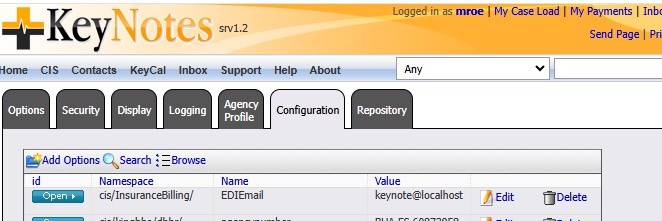
KeyNotes – Funding Source Setup
You will need a Medicaid Funding Source. Go to CIS > Accounting > Business Home, click the Funding Source Tab.
Add or edit an existing funding source.
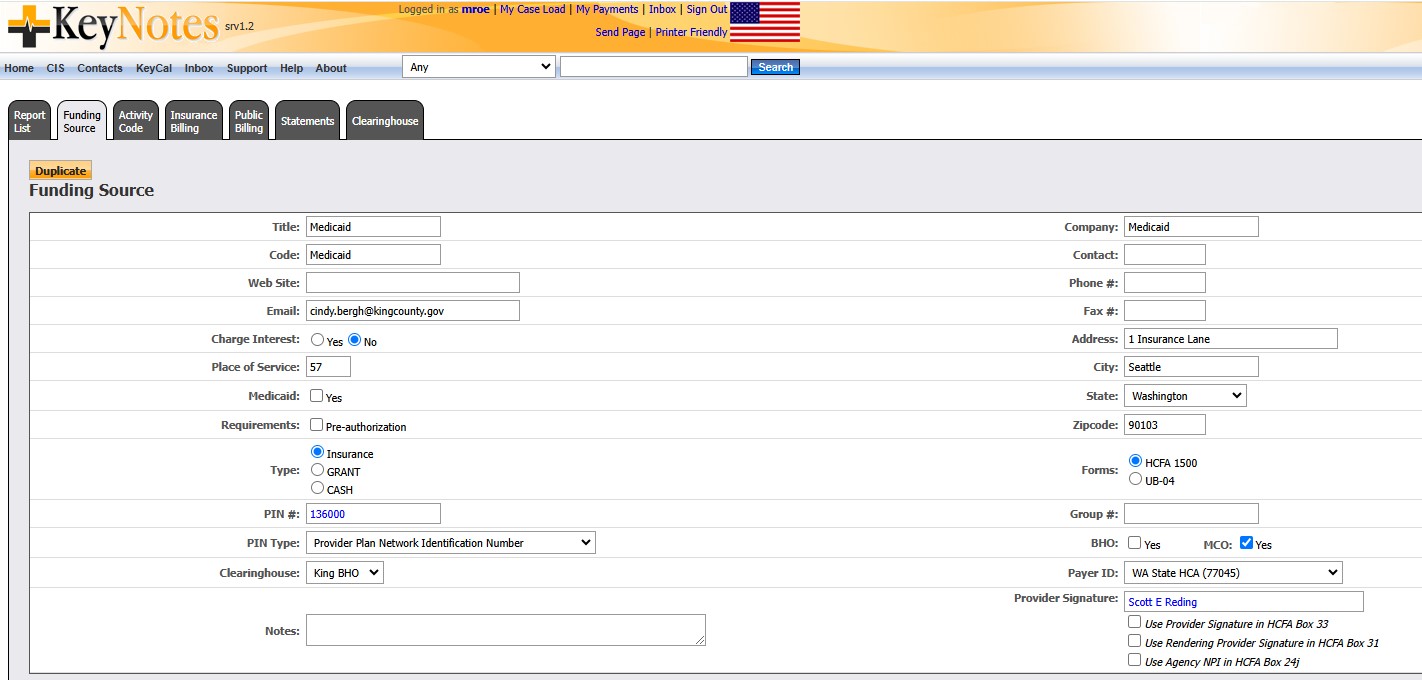
KeyNotes – Patient Insurance
Make sure the patient insurance information is setup correctly.
*ID# should be the King County ID issued to the paitent by King County.
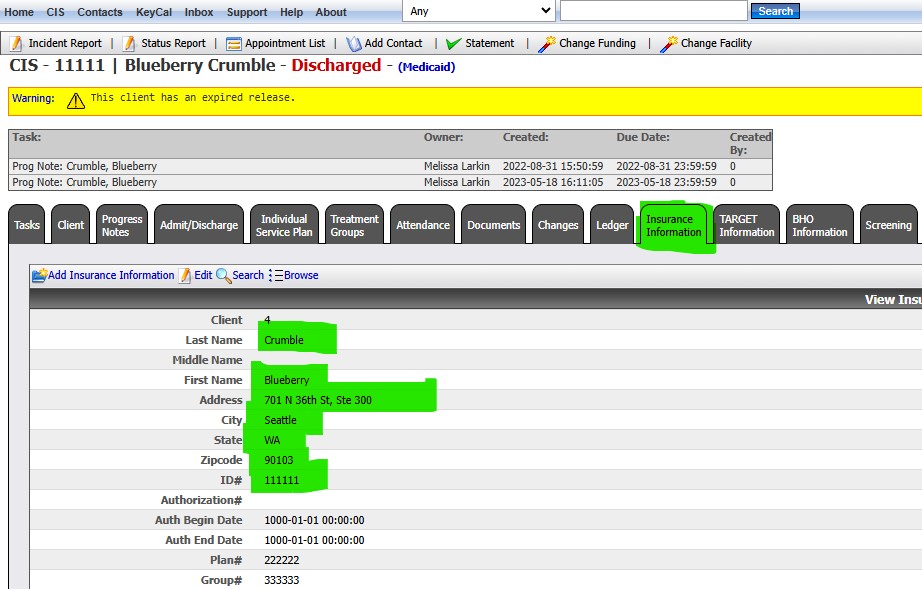
KeNotes – Ledger Entry
At minimum we will need a client with a Medicaid charge to export for billing. In reality you should have Activities mapped to a Medicaid Funding source. I will explain that in another blog post.
Here’s a Ledger entry for a Client. The important things to note here are.
- Amount: Must be non-zero
- Payment Type: Insurance
- Operation: Charge
- Status: Pending (this changes when you “Generate Billing” to Billed)
- Funding Source: Medicaid
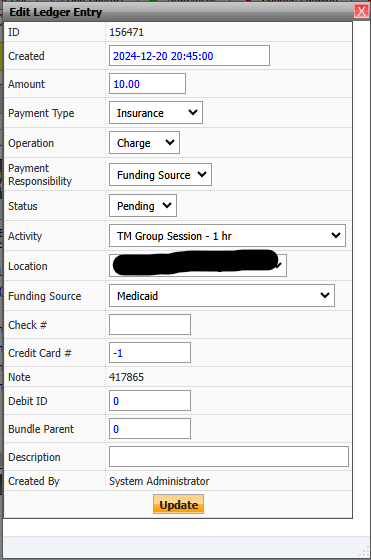
Here is a Client Ledger. id 156471 is ready to be exported.

Medicaid Processing – Export
To export a claim, In KeyNotes go to CIS > Accounting > Billing > Insurance.
Here is the export screen. The important things to note here is the Format. It must be set to EDI. In this case I also set a Date Range for convenience.
Now click the Preview Billing button.
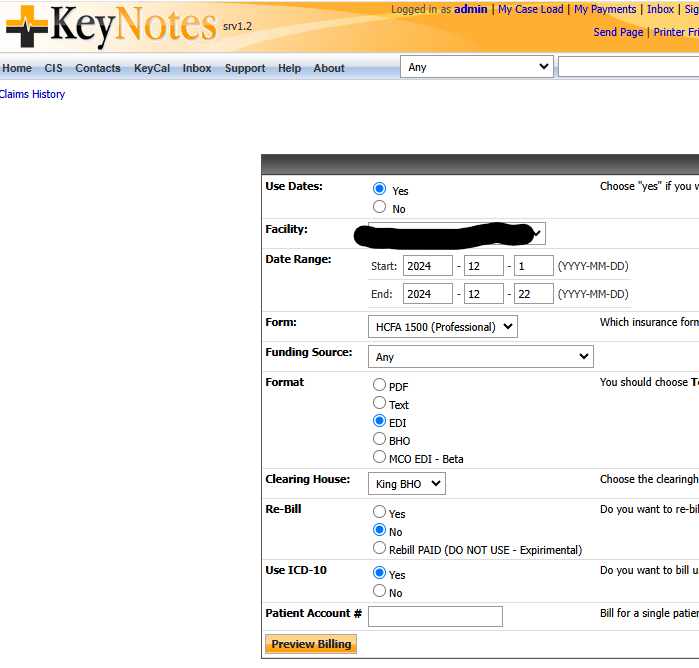
Select the client you want to export for Medicaid billing by click the checkbox on the left. Click Generate Billing when you’re ready. Any Clients selected when clicking Generate Billing will have their Ledger entries changed from Pending to Billed. To rerun a client billing, say it fails for some reason, change the ledger charge from Billed back to Pending.
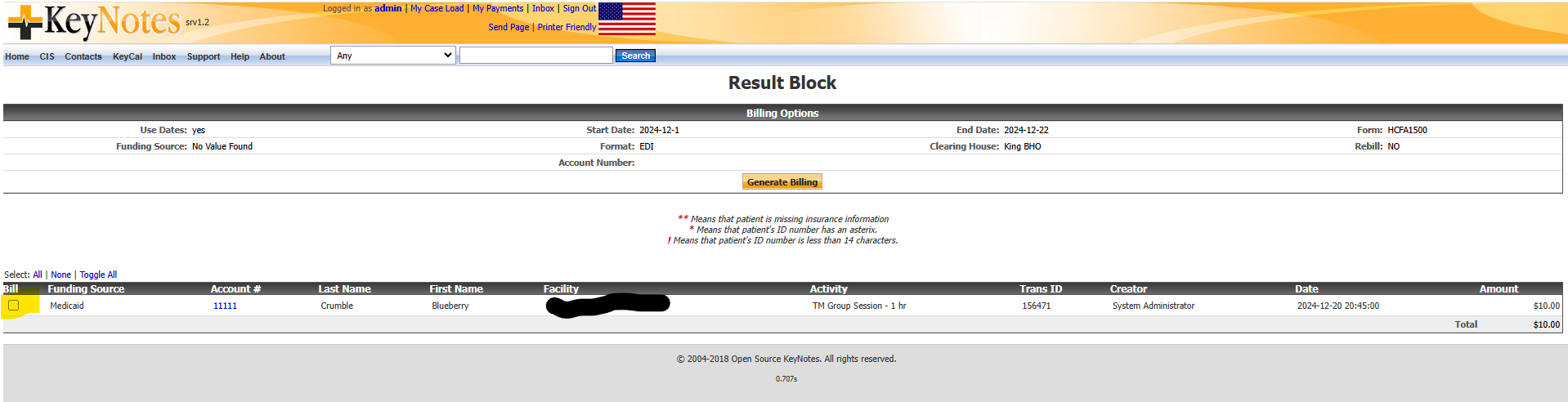
When you click Generate Billing a file download will start. Save the file.
Medicaid Processing – Upload
The file you downloaded in the previous setp must be named correctly or the submission will be rejected.
Data files are named according to the following convention:
AGC_FT_GC_YYYY_PP_DataFileName_Vx.*
| Placeholder | Description/Instructions | Examples |
| AGC | The 3 digit agency identifier (AgencyID) | 033 |
| FT | File type code: CT (contract reports) or DF (data files) See the “Provider Report List” for each report. |
DF (data files) or CT (contract reports) |
| GC | Group Code: SU, DR, MD, MH See the “Provider Report List” for each report. |
MD (MIDD exhibit) MH (mental health exhibit) |
| YYYY | The year of the report | 2014 |
| PP | The period of the report: For month, use the 2 digit month number. For quarter, use “Q” and the 1 digit quarter number. For annual, use “AA”. For other time periods, use the 2 digit month number for the last month covered by the report. |
05 (May) Q2 (second quarter, April – June) AA 09 (a report covering April through September of a single calendar year) 03 (a report covering October 2013 through March 2014: “2014_03”) |
|
DataFileName ——— OR ——— Contract Report Name |
The name assigned by BHRD for an electronic file from a contracted service provider that contains detailed data on clients and services that is generally used for evaluation purposes. ————————— The name assigned by BHRD for a required report from a contracted service provider. The report may be a summary, may contain detailed data on clients and services, or may be an invoice. |
CDVRT (Children’s Domestic Violence Response Team exhibit’s required monthly data file) ————————— CDVRTSumRpt (Children’s Domestic Violence Response Team exhibit’s required monthly contract report) |
| Vx | The version number (must be 1 digit). The first file submitted for a given time period is always “V1”. Later versions with corrections should be numbered consecutively. | V2 (The first set of corrections made to a previously submitted data file) |
This is what I named my file. 891_DF_SU_2025_01_Test_V1.edi It appeared to get pickup up and processed. Not sure how to verify what was processed. More on that later.
Once the file is named correctly you can upload it via CoreFTP thru KingCounty RDS Services. The files need to be placed in the agencies upload folder located here: /home/Agency/General/<agency>/Upload. *processing occurs hourly in test and nightly in production
Medicaid Processing – Interpret
When Processing is compete, either hourly or nightly the following files will be created. Here’s a breif explanation of their purpose.
Daily Batch Files (contain transactions other than cpt services)
<agency>.<batchNum>.bat
eg: 09923074.bat is for agency ‘099’
Data (cpt services) submitted via an EDI file, after processing appears as:
<agency>.<batchNum>.BAT
eg: 09923074.BAT is for agency ‘099’
error reports
<agency><batchNum>.err
eg: 09923074.err is for agency ‘099’
extract reports cannot be derived from batch number
extr<999999>.<agency>
extr4992.099 is for agency ‘099’
Data status report – Authorizations that have not yet gone to AA auth status/OC data status
dat*
Potential Cancelation for current month
cncl*.999
This is a partial list of documents returned. With no explanation of purpose or content…..
I added a test account that aligns with a client in KeyNotes. Went back and changed the ID# in KeyNotes so it aligns.
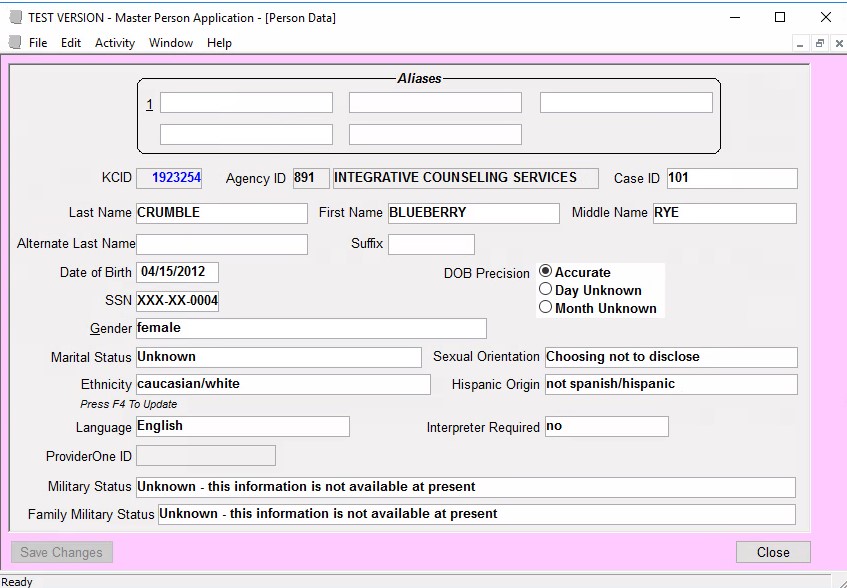
At this point, I’m not sure where to go. The documenation or lack there of provided by King County has this as an absolute guessing game.
There are some things that need to be finished.
– The KeyNotes production environement needs to be configured similar to my dev. Outlined above.
– I need a technical liaison at King County who can explain this process in better detail.
– An explanation on how to interprety the responses is needed.
