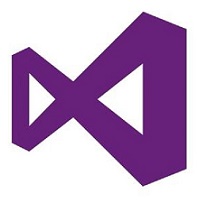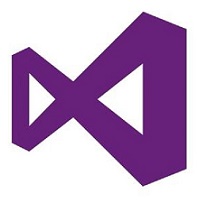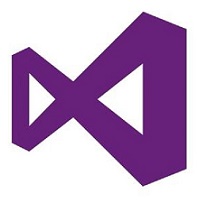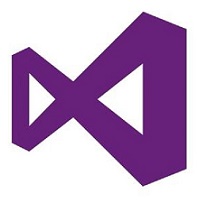
by jeremy@bondbyte.com | Apr 11, 2014 | SharePoint 2010, SharePoint 2013, Web Parts
Open Visual Studio 2012. Go to File-Open-Project/Solution, locate the file you want to upgrade. (let it do the normal upgrade) Close the project and save changes. Open the *.csproj file in Notepad or some other type of text editor. Change the TargetFrameWorkVersion...

by jeremy@bondbyte.com | Apr 11, 2014 | Powershell, SharePoint 2013
The following PowerShell script will return Template Name and the Internal ID. $url = “http://sp2013/” $site= new-Object Microsoft.SharePoint.SPSite($url ) $loc= [System.Int32]::Parse(1033) $templates= $site.GetWebTemplates($loc) foreach ($child in $templates){...

by jeremy@bondbyte.com | Apr 11, 2014 | Error, SharePoint 2013
The solution cannot be deployed. Directory “FeatureDirectoryName” associated with feature ‘GUID1’ in the solution is used by feature ‘GUID2’ installed in the farm. All features must have unique directories to avoid overwriting...

by jeremy@bondbyte.com | Apr 11, 2014 | Error, SharePoint 2013
The timer job for this operation has been created, but it will fail because the administrative service for this server is not enabled. If the timer job is scheduled to run at a later time, you can run the jobs all at once using stsadm.exe -o execadmsvcjobs. To avoid...

by jeremy@bondbyte.com | Apr 11, 2014 | Powershell, SharePoint 2010, SharePoint 2013
I had a request to turn on all access requests or notifications on all sites with a web application. PowerShell is your best bet for doing these types of occasional tasks. This script will turn access requests on for all sites. Change the email address below to the...
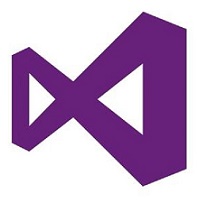
by jeremy@bondbyte.com | Apr 11, 2014 | SharePoint 2013, Visual Studio, Web Parts
This Web Part returns an HTML list of all sub-sites with hyperlinks. The Web Part HTML contains CSS References that can be used to change the containing div(s). Download GetSubsiteWP Code...