Here is how to setup Credit Card billing in KeyNotes. Go to Stripe and create a new account. Get the Stripe API Keys, There are two, a Publishable and a Secret key. Then we need to setup curl on our server and enable the extension in PHP. Then login to KeyNotes and configure the billing keys.
- First go to Stripe create a new account if you don’t have one. This is pretty straight forward and well documented on t he internet.
- Server side make sure you have php-curl installed.
sudo apt-get install php-curl - Enable php-curl in the php.ini file found here, /etc/php/8.1/apache2/php.ini. The entry looks like this. Un-comment it by removing the semicolon.
extension=curl - Now restart Apache
service apcahe2 restart - Now head on over to KeyNotes and get logged in. In the navigation menu Go to CIS > Admin > Options. From the Options Page to Configuration. On the Configuration Page you will have a list of options.
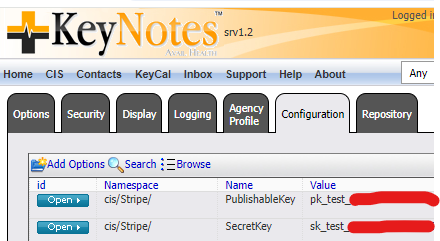
6.
We need to add the Publish and Secret Keys from the Stripe setup we did way earlier. Or go to your Stripe Dashboard and get them again. Make sure the Namespace and Name are what you see here. Stripe offers test keys, you can get them at the dashboard and use those for testing if needed.
NOTES:
If you put stripe in test mode you have to use their test cards. Here are a couple I used for debugging and building the new billing.
Visa: 4242 4242 4242 4242Card Declined: 4000 0000 0000 0002Pending: 4000 0000 0000 0341

